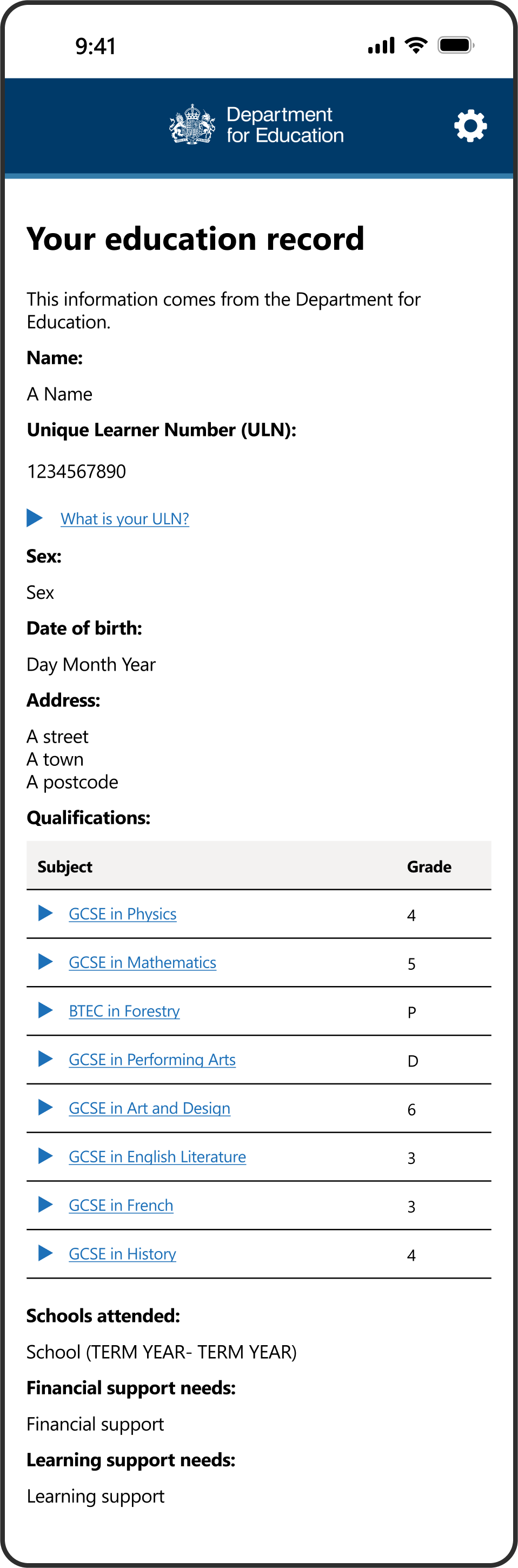Parents, guardians and pupils
The Department for Education (DfE) education record app allows pupils to access their education information on their mobile phones in a secure education record.
The education record is issued to pupils in year 11 on the app. An education record contains:
- pupil name, date of birth and address
- schools they have attended
- official exam results for qualifications like GCSEs
- support needs
A member of staff at your child's school will vouch for their identity and issue each pupil their education record on the app. Pupils will need their current mobile phone or another device to download the education record app and be issued their education record.
Pupils can use the app to make application to and enrolment at sixth form, college or a training provider quicker and easier.
Education records for pupils
The benefits of using an education record for pupils is that they can:
- easily get access to education information the Department for Education holds about them in the DfE education record app
- inform sixth forms, colleges and training providers know about their support needs so they can provide assistance as early as possible
- save time by sharing education information digitally rather than having to take paper with them when they go to enrol
Example education record
This shows what an education record looks like on your phone once you have been issued it in school. Find out where the information in your education record comes from.